A wireless subwoofer can reduce cable clutter and help with better sub placement. However, if you already own a subwoofer, there’s no need to spend more in getting a wireless subwoofer. A wireless subwoofer kit can bring wireless connectivity to your current powered subwoofer and eliminate cables. If you want to enable wireless connectivity to your current sub, we’ve got you. In this article, we’ve reviewed our best wireless subwoofer kits you can check out.
Wireless Subwoofer Kits Comparison Table
| SUBWOOFER KIT | RF BAND | WIRE. RANGE | LATENCY | FREQ** | WEIGHT |
|---|---|---|---|---|---|
| SVS SoundPath | 2.4 GHz | Up to 65ft | <25.5 ms | 6-22, 000 Hz | 345g (12.2oz) |
| iFinity Transmitter/Receiver | 2.4 GHz | Upto 200ft | <32 ms | 2-20,000 Hz | 86g (3.04oz) |
| YMOO RT5066 | 2.4 Ghz | Upto 320ft | <20 ms | 20-20,000 Hz | 566g (20oz) |
| BIC America WTR-Sys | 2.4 GHz | Upto 80ft | Unknown | 20-20,000 Hz | 907g (32oz) |
| Klipsch WA-2 | 2.4 GHz | Upto 50ft | Unknown | 15-150,000 Hz | 453g (16oz) |
| 1Mii Transmitter Receiver | 2.4 GHz | Upto 320ftft | <20 ms | 20-20,000 Hz | 557g (19oz) |
| OSD Wireless | 5.8 GHz | Upto 100ft | Unknown | 10-23,000Hz | 391g (13.oz) |
| Dynasty WSA-5TR | 5.8 GHz | Upto 100ft | Unknown | 10-23,000Hz | 11.6g (0.41oz) |
| Avantree Audiplex | 2.4 GHz | Upto 100ft | <30 ms | 20-20,000 Hz | 317g (11.2oz) |
| KEF KW1 KW1TXRX | 5.8 GHz | Upto 100ft | <17 ms | 20-22,000Hz | 320g (11.3oz) |
*WIRE. RANGE – Wireless Range
**FREQ – Frequency Range
Best Overall Wireless Subwoofer Kit
1. SVS SoundPath Wireless Audio Adapter
- RF Band: 2.4GHz
- Wireless Range: Up to 65ft
- Latency: <25.5 milliseconds
- What We Like: Easy Setup, Small and lightweight, Low latency, Sound quality is very good
- What We Don't: Bright blue LEDs are distracting
If you’re tired of subwoofer wires, you’ll appreciate the existence of the SVS SoundPath Wireless Audio Adapter. The kit is a great performer that also transmits CD-quality sound between your source and the subwoofer or speakers. Let’s get into the details.
First, the package includes the transmitter, receiver, USB power adapters, two USB to Micro USB cables, 3.5mm to RCA cables, two 3.5mm to Mono RCA cables, and two rectangular double-sided tapes of 3M. You’ll also get a manual that offers placement tips, installation instructions, and A FAQ and troubleshooting page.
The wireless transmitter and receiver are both small devices that are extremely light. This makes setup and placement very easy. Both are black and made of aluminum. They both feel very solid and durable. For connectivity, each device has a 3.5mm for the audio and a Micro USB power input. A blue LED light indicates the device is on, and there’s also a smaller pairing button.
Setup is very easy and involves just powering the transmitter and receiver and connecting the input and output cables. Once connected and powered, wait for the indicator light to signal when the two devices audio pair, and that’s it. If it fails, reset the devices and try establishing the connection again. However, it worked on the first try and took less than 10 minutes from unboxing to installation and pairing.
Once paired, the performance of the SoundPath is very good. First, the latency is very minimal, and you wouldn’t even notice it. The sound is also very good, with zero sacrifice, which is very impressive. During the test, we could transmit the signal up to 69 feet without issues. However, we found out that a clear line of sight is better to avoid signal drops and degradation. For shorter (<20ft) distances, the SoundPath worked well transmitting through furniture, which is for most home setups.
Overall, you wouldn’t notice the difference between using the SoundPath and connecting audio cables. Its performance was good and measured up to the claims by SVS. If you want to eliminate your subwoofer cables, this is your lucky day!
See the SVS SoundPath Wireless Adapter
Best Budget Wireless Subwoofer Kit
2. iFinity Wireless Audio Transmitter/Receiver
- RF Band: 2.4 GHz
- Wireless Range: Upto 200ft
- Latency: <32 milliseconds
- What We Like: Cheap subwoofer kit, Low latency, Good sound quality, Easy to set up
- What We Don't: Wireless range could be better
If you’re on a budget and you would still want to get rid of subwoofer cables, the iFinity wireless transmitter and receiver is a good cheap option you can get that works.
When we got the iFinity transmitter and receiver, the package included both the transmitter and receiver, their AC power adapters, and RCA cables for hooking them up.
The two units look cheap, and their designs could use some improvements. However, the build quality is good for a device that will sit behind your subwoofer most of the time.
Setting up the transmitter and receiver was a breeze, and it took less than 10 minutes to hook up everything. Once powered on, the devices paired themselves without pressing a button. There’s also a pairing button on each device in case they do not automatically pair themselves when turned on. A red LED light should light up to indicate proper connection.
Performance-wise, the iFinity wireless subwoofer kit is great. The latency is within the normal range; frankly, you won’t notice the delay. At a distance of about 15 feet, the signal is good even when set up behind the couch or out of sight. However, with a line of sight, you can reach around 30ft without signal degradation or dropping. The overall sound quality from the kit is also good, considering the price you get it for.
Overall, the iFinity subwoofer kit is a solid performer and also a good bargain that works. So far, we have been impressed by its sound quality, and there have been no signal dropouts or degradation. However, their wireless range is not factual but works perfectly in a home setting, even behind obstacles.
See the iFinity Wireless Transmitter/Receiver
Best Long Range Wireless Subwoofer Kit
3. YMOO RT5066 Wireless Transmitter Receiver
- RF Band: 2.4 GHz
- Wireless Range: Upto 320ft
- Latency: <20 milliseconds
- What We Like: All metallic build, Best wireless range, Good sound quality, Easy to pair
- What We Don't: Nothing at this price
The YMOO RT5066 is one of the best units we tested that scored high for its wireless range, which we found to be true to what the manufacturer claimed. The device goes behind walls, obstacles, and still delivers high-quality, low-latency audio. Let’s get down to the review.
Like other wireless kits, the YMOO includes the transmitter and receiver, their power adapters and cables, and you get two 3.5mm to RCA cables. Everything looks good and high quality.
Both the transmitter and receiver are made of metal, which gives speaks a lot about their durability and overall quality. The all-metal construction also means the device will have good shielding from other wireless transmissions around. Unlike other units in this list, the YMOO RT5066 has antennas, which is probably the reason for its higher wireless range.
Setting up is easy, and the units should auto-pair once turned on. A power-on button is present and turns red to blue once successfully paired. Overall, the setup was a breeze and without any issues.
Our main concerns for the performance were the distance, latency, and overall sound quality. For the distance, we can attest to having no signal issues getting the sound from the transmitter to the receiver upstairs and longer distances. Even on a different floor, the latency is very low, and you don’t notice a delay. As for the sound quality, the units performed better than we expected, with no sound quality issues or degradation.
Overall, this is one of the solid performers that exceeded our expectations. It’s also a budget-friendly wireless kit that works perfectly without any issues. We cannot recommend this enough, and we would have paid double without any complaints!
See the YMOO RT5066 Transmitter/Receiver
Wireless Subwoofer Kits Buying Advice
How to Hook up a Wireless Subwoofer Kit
Wireless subwoofer kits enable you to reduce cable clutter by removing hard-wire connections that flow from the AV receiver or other playback devices to your sub. They also help with better placement because there’s no limitation on where to place the subwoofer. However, remember that wireless subwoofer kits will only work with powered subwoofer; more on that below.
A wireless subwoofer kit comes in two pairs of a receiver and transmitter. Both these two devices should be paired for the audio to flow between your source device and your subwoofer.
The transmitter is hooked up to the source via Subwoofer pre-out or LFE channel. These are the jacks you would connect to your subwoofer if you’re not using a wireless connection. Once connected to your AV receiver or audio source, plug the transmitter into a power outlet and move on to set up the receiver.
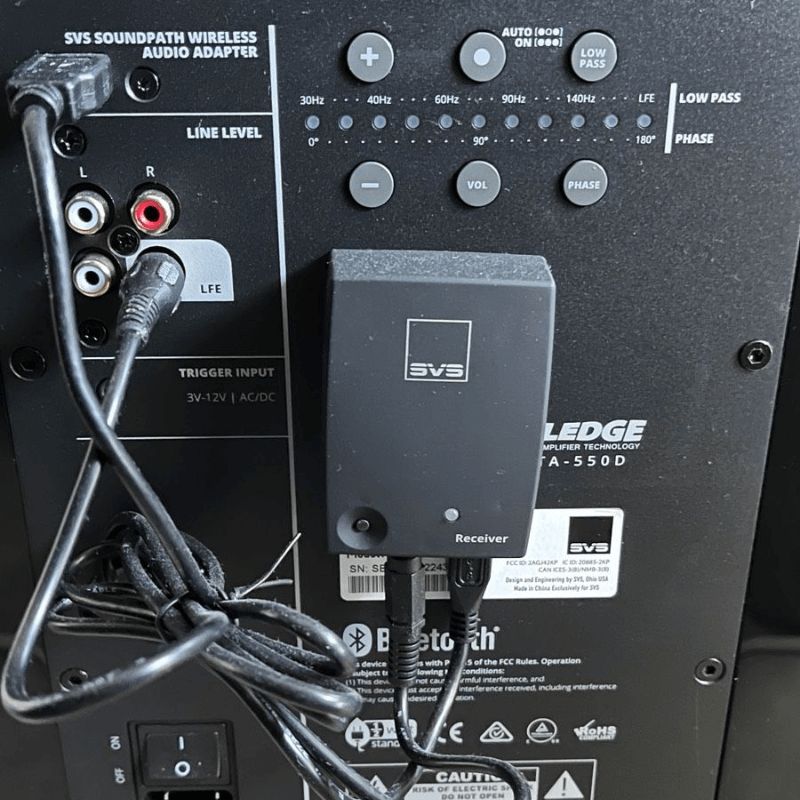
SVS Soundpath Wireless Receiver Setup Behind Subwoofer
The receiver goes with your powered subwoofer and should be connected via LFE input or RCA L and R subwoofer inputs in order to receive the audio from the source. Next, connect the receiver to a power source and turn it on.
Once everything is properly connected, pair the transmitter to the receiver and ensure a successful pairing. Once paired, watch your favorite movie or play music to unleash the deep and effortless bass from your wireless connection. It’s that simple!
2.4GHz vs. 5.8GHz Frequency Band
If you’ve noticed, under the connectivity frequency band, we mostly have 2.4 or 5.8 GHz bandwidth. These two refer to radio waves that are either 2.4GHz or 5.8GHz. Most Bluetooth devices use 2.4 GHz for wireless communication, making the 2.4 frequency band one of the most popular.
5.8GHz offers a smaller coverage area than 2.4 GHz, but you get better audio quality and connectivity. It is also more stable and stronger with less interference and distortion. When you’re looking for speed and reliability, go with 5.8GHz frequency band devices because they have lower latency and are less prone to interference.

SVS SoundPath Transmitter and Receiver
Although 2.4GHz has a wider range compared to 5.8 GHz, both are great when it comes to setting up your subwoofer in your home. Unless your home is bigger than 100 meters, there is no reason to choose one over the other.
Latency Explained
Latency is also called delay, the time it takes sound to move from the transmitter to the receiver. A good example of latency is when you’re watching video content, and the voice appears out of sync with mouth movements. That time lag is what is called latency.

The latency should be as low as possible when looking for a wireless subwoofer kit. The lower the latency, the more in sync your subwoofer will be with the rest of the sound. For most streaming audio devices, an acceptable latency of 45 milliseconds or less is hardly noticeable and can be in sync.
Sample Rate & Bit Depth Explained
Audio is recorded in analog form and converted to digital form to be stored. However, when in storage and you want to play the audio, your computer or playback device converts it from digital to audio form to be played through your speakers, subwoofers, or headphones.
The process of converting digital audio back to analog audio is called Digital-to-analog conversion, and a DAC handles this. Every playback device has a DAC that converts digital audio before going to the speakers.
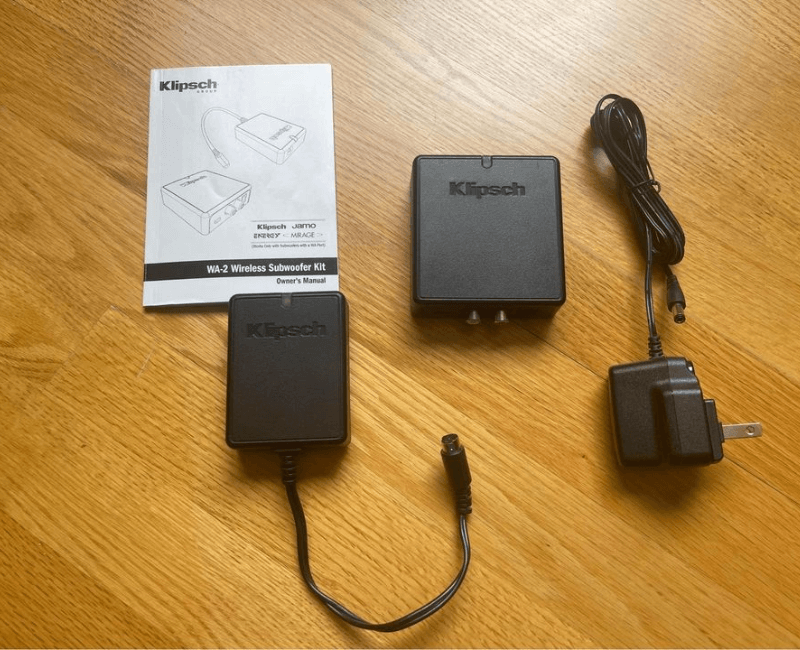
Klipsch WA-2
The sample rate is the number of samples taken per second. The higher the sample rate, the more accurate the conversion from digital to analog will be. The most commonly used sample rate is around 44.1kHz. On the other hand, bit depth shows the number of amplitudes recorded at each audio sample. The higher the bit depth, the more amplitudes are available, thus a higher quality recording.
When the transmitter sends digital audio to your receiver, the receiver should be able to decode the sample rate sent. If the receiver can handle higher sample rates and bit depths, the better the sound quality will be.
Interference & Signal Dropouts
Wireless audio is always prone to interference and signal dropouts. Interference can be heard as a buzzing or hissing noise when the device is not playing sound. Like other devices, a wireless subwoofer kit is also prone to interference. Any other device that operates in the same band as the transmitter can interfere with the audio.

While we cannot 100% stop interference, we can reduce it as much as possible to avoid degradation. To minimize interference, reduce the proximity to other devices that operate on the same frequency band. A clear line of sight without many obstacles can also help reduce audio interference.
Active vs. Passive Subwoofers
There are two main types of subwoofers you’ll come across in the market: active and passive. Active subwoofers, also known as powered subwoofers, have built-in amplification. This is why you can use an active subwoofer with wireless subwoofer seats. The receiver provides the audio signal to the amp, which boosts it before the sub reproduces it.
Passive subwoofers do not have amplification, so if you hook up your wireless subwoofer kit, the audio will not be amplified. These wireless subwoofer kits do not work with passive subwoofers. However, with powered subwoofers being the majority in the market, you will most likely own a powered subwoofer, too. We’ve got a full explainer on active and passive subwoofers here.


